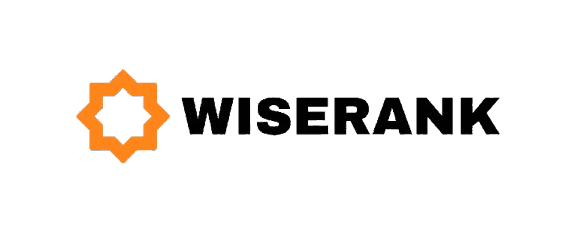What Are Heading Tags? (The Building Blocks of SEO Structure)
Heading tags are HTML elements that help structure your webpage content. They range from H1 to H6, with H1 being the most important and H6 the least important. These tags tell search engines and readers how your content is organized.
Think of heading tags like an outline for a book. The H1 is your main title, H2s are your chapter headings, and H3s are the sections within each chapter. This hierarchy helps both people and search engines understand your content structure quickly.
Understanding H1 Tags
The H1 tag is the main heading on your webpage. It represents the primary topic of your content. Every page should have exactly one H1 tag that clearly describes what the page is about.
Search engines give special weight to H1 tags because they indicate the main subject. Your H1 should include your primary keyword and match the user’s search intent. It sets expectations for what readers will find on your page.
The Purpose of H1 Tags: Signal Your Main Topic
H1 tags serve as the primary identifier for your page content. They tell both users and search engines what your entire page focuses on. A clear H1 helps visitors immediately understand if they are in the right place.
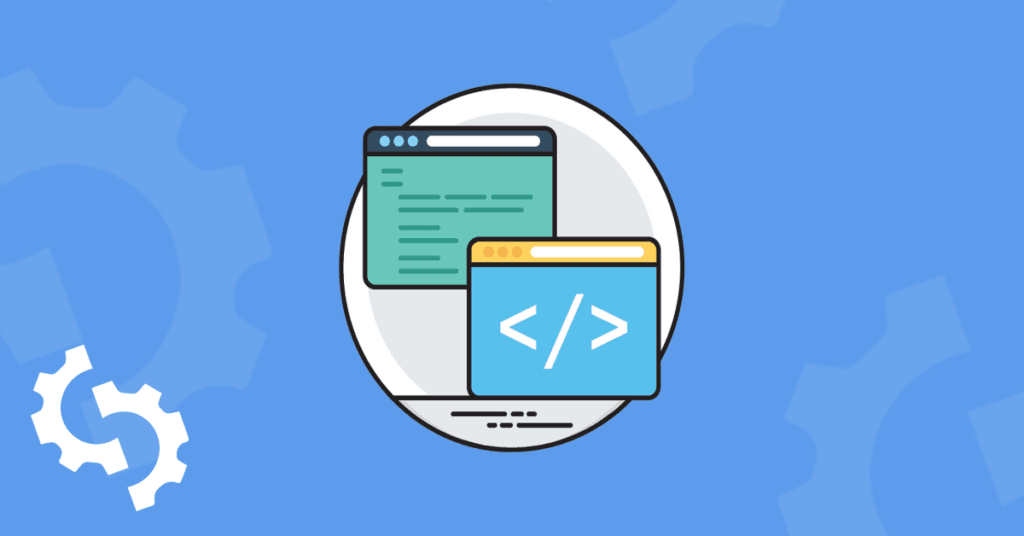
When to Use H1 Tags: Placement Best Practices
Use your H1 tag at the top of your main content area. It should appear before any other headings and clearly state your page topic. Most websites automatically format the page title as an H1, which is the correct approach.
Understanding H2 Tags: Organize Content into Sections
H2 tags are subheadings that break your content into major sections. They sit below the H1 in importance and help organize your content into digestible chunks. You can use multiple H2 tags on a single page.
Each H2 represents a new main topic or idea within your content. They guide readers through your article and make it easier to scan for specific information. H2 tags also help search engines understand the different topics you cover.
The Role of H2 Tags: Structure & Navigation
H2 tags divide your content into major sections that support your main topic. They create a logical flow and help readers navigate to the information they need most. Well-written H2s improve both user experience and SEO performance.
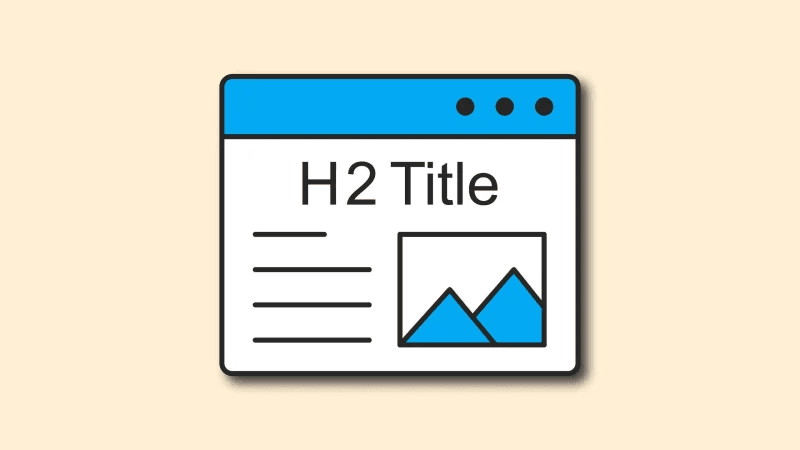
How Many H2 Tags Should You Use? Finding the Right Balance
The number of H2 tags depends on your content length and complexity. A 1000-word article might need four to six H2s. A 2500-word guide could use eight to twelve H2 sections. Let your content naturally determine the number.
H1 vs Title Tag: What’s the Difference? (Critical Distinction)
People often confuse H1 tags with title tags, but they serve different purposes.
Title Tag
- Appears in search results and browser tabs
- HTML meta element in the <head> section
- Primary SEO element for page topic
- 50-60 character limit
- Not visible on the page itself
H1 Tag
- Appears on the page as the main headline
- HTML element in the <body> section
- Visible to users reading your content
- Helps structure on-page content
- Can be longer than title tag
Should They Match? Coordination Strategy
Your H1 and title tag can be similar but don’t need to be identical. The title tag is optimized for search results, while the H1 is optimized for readers already on your page.
Example:
Title Tag: “Email Marketing Guide: 15 Proven Strategies (2025)”
H1: “The Complete Email Marketing Guide: 15 Proven Strategies to Boost Engagement”
Both target the same topic but are optimized for their specific contexts.
Does Heading Structure Matter for SEO? (Yes, Here’s Why)
Yes, heading structure matters for SEO, but perhaps not in the way you might think.
Direct Ranking Impact: What Google Says
Google has confirmed that heading tags are not a major ranking factor. John Mueller from Google stated that heading tags help Google understand content but won’t dramatically change rankings on their own.
Indirect SEO Benefits: The Real Power of Headings
While not a direct ranking factor, proper heading structure provides significant indirect benefits:
1. Improved Content Understanding:
Clear heading hierarchy helps search engines understand:
- Your page’s main topic
- Supporting subtopics
- How concepts relate to each other
- Content organization and flow
2. Enhanced User Experience
Well-structured headings:
- Make content easier to scan
- Improve readability
- Reduce bounce rates
- Increase time on page
- Encourage deeper engagement
These user signals can positively impact rankings.
3. Better Accessibility
Proper heading hierarchy helps screen reader users navigate your content. This improves accessibility, which Google values and can lead to wider audience reach.
4. Featured Snippet Opportunities
Google often pulls from well-structured content sections (marked with appropriate headings) when creating featured snippets.
5. Mobile Experience
On mobile devices clear headings help users quickly navigate long content. improving mobile user experience which is an important ranking factor.
How Google Uses Heading Tags: Understanding the Algorithm
Google’s algorithm reads heading tags to understand your content structure and topic relevance. John Mueller from Google confirmed that headings help the search engine grasp page context and hierarchy.
Search engines look at the relationship between your H1, H2, and other heading tags. This relationship shows how your content flows and whether it thoroughly covers a topic. Well-structured headings indicate quality, organized content.
Google’s Heading Guidelines: Follow Search Engine Rules
Google recommends using headings to establish content hierarchy. The search engine looks for logical structure where headings break content into meaningful sections. Following HTML standards for heading order helps Google better understand your pages.
H1 Tag Best Practices: Optimize for Maximum Impact
Your H1 tag should be clear, concise, and descriptive. It needs to tell readers and search engines exactly what your page covers without being vague or overly clever.
Follow these H1 best practices:
- Use only one H1 per page
- Include your primary keyword naturally
- Keep it between 20 to 70 characters
- Make it match or closely relate to your title tag
- Avoid keyword stuffing or repeating words unnecessarily
- Write for humans first, search engines second
A strong H1 sets the foundation for your entire page structure.
Writing Compelling H1 Tags: Engage & Inform
Your H1 should capture attention while accurately describing your content. It needs to be engaging enough to keep visitors on your page but honest enough to match what you deliver. Balance creativity with clarity.
H1 Length Recommendations: Keep It Concise
Keep H1 tags short and focused. Aim for 20 to 70 characters when possible. Shorter H1s are easier to read and understand quickly. They also display better on mobile devices where screen space is limited.
H2 Tag Best Practices: Structure Content Like a Pro
H2 tags should organize your content into logical sections that support your main topic. Each H2 should introduce a new concept or subtopic related to your H1.
Effective H2 tag practices include:
- Use multiple H2s to break up long content
- Include related keywords and variations naturally
- Make each H2 descriptive and specific
- Keep them concise but informative
- Maintain a logical flow from one H2 to the next
- Use parallel structure when possible
Good H2 tags make your content scannable and help readers find information quickly.
Creating Descriptive H2s: Clear Communication Wins
Each H2 should clearly describe what its section covers. Avoid vague headings like “Introduction” or “Overview.” Use specific headings like “Why Heading Tags Matter for SEO” that tell readers exactly what information follows.
H2 Keyword Strategies: Natural Integration
Include secondary keywords and variations in your H2 tags. This helps search engines understand the breadth of topics you cover. Use keywords naturally without forcing them into every heading.
The Proper Heading Hierarchy: Build a Logical Structure
Heading hierarchy follows a nested structure. Your H1 is the top level, H2s are the next level down, and H3s fall under H2s. Never skip heading levels or use them out of order.
Proper hierarchy looks like this: H1 contains your main topic, H2s break it into major sections, H3s divide H2 sections into smaller parts, and H4s provide even more specific divisions if needed. This creates a clear content outline.
Understanding Nested Headings
Each heading level should nest logically under the previous one. H3s provide detail about their parent H2 topic. H4s expand on their parent H3 concept. This nesting creates a tree structure that search engines can easily parse.
Why Skipping Levels Hurts SEO
Jumping from H1 to H3 without an H2 confuses both users and search engines. It breaks the logical content flow and makes your structure harder to understand. Always follow sequential heading order for best results.
Common Heading Tag Mistakes (And How to Avoid Them)

Many websites make critical errors with heading tags that hurt their SEO performance. These mistakes confuse search engines and frustrate users trying to navigate content.
The most common mistakes include:
- Using multiple H1 tags on one page
- Skipping heading levels like going from H1 to H3
- Using headings for styling instead of structure
- Making headings too long or too vague
- Stuffing keywords into every heading
- Not using headings at all on long pages
Avoiding these errors helps your content perform better in search results.
The Multiple H1 Problem: Keep It Single
Using several H1 tags on one page creates confusion about your main topic. While not a direct ranking penalty, it dilutes your page focus and makes hierarchy unclear. Stick to one H1 per page for maximum clarity.
Styling Without Structure: Don’t Mix Purpose
Some developers use headings to make text bigger without considering structure. They might use H3 for styling when the content should be H2. Always choose heading tags based on hierarchy, then adjust appearance with CSS.
Multiple H1 Tags: What Google Says (The Official Word)
For years, SEO experts debated whether using multiple H1 tags hurts rankings. Google’s John Mueller clarified that HTML5 allows multiple H1 tags without penalty, but he recommends using just one for clarity.
While you will not get penalized for multiple H1s, using one H1 tag creates clearer structure. It eliminates confusion about your page’s main topic and makes your content hierarchy more obvious to both users and search engines.
How Heading Tags Affect Accessibility
Heading tags are crucial for web accessibility. Screen readers used by visually impaired users rely on proper heading structure to navigate content. People using assistive technology jump between headings to find relevant sections.
Proper heading hierarchy helps everyone access your content. When you use headings correctly, you make your website more inclusive while also improving SEO. Accessibility and search optimization often align perfectly.
Screen Reader Navigation
Screen readers announce heading levels to users, helping them understand content structure. Users can skip between headings to find relevant sections quickly. Proper heading order makes this navigation smooth and intuitive.
Using Keywords in Headings: Natural Integration Strategy
Including relevant keywords in your headings helps search engines understand your content topics. However, keyword placement should always feel natural and serve the reader first.
Your H1 should include your primary keyword. H2 tags can include secondary keywords and variations. H3 and deeper headings might use long-tail keywords or related terms. Never force keywords where they do not fit naturally.
Balancing Keywords and Readability
Keywords in headings should read naturally. If adding a keyword makes your heading awkward or confusing, leave it out. Clear, helpful headings outperform keyword-stuffed ones that sacrifice readability.
LSI Keywords in Subheadings
Use related terms and synonyms in your H2 and H3 tags. This shows search engines you cover topics comprehensively. Latent semantic indexing keywords help without repeating your main keyword excessively.
Headings and Featured Snippets
Well-structured headings increase your chances of winning featured snippets. Google often pulls content from pages with clear heading hierarchies for answer boxes and other rich results.
When your H2s ask questions that match search queries, Google may extract the following paragraph as a featured snippet answer. Structure your headings to directly address common user questions.
Question-Based Headings
Format some H2s as questions that users commonly ask. Follow these headings with concise, direct answers. This structure matches how Google selects featured snippet content.
How to Optimize Your Heading Structure? (Step-by-Step Guide)
Follow these strategies to maximize the SEO and user experience benefits of your headings.
1. Create a Content Outline First
Before writing, outline your main points as H2s and supporting points as H3s. This ensures logical structure.
2. Use Keywords Naturally
Include relevant keywords in headings where they fit naturally, but never force them.
3. Make Headings Descriptive
Each heading should clearly indicate what that section covers. Avoid being cute or clever at the expense of clarity.
4. Keep Them Concise: Short & Scannable
Shorter headings are easier to scan. Aim for clarity and brevity.
5. Use Parallel Structure: Consistency Matters
When listing similar items, use similar grammatical structure for consistency.
Example:
- How to Choose Keywords
- How to Create Content
- How to Build Links
6. Include Numbers When Appropriate
Numbers in headings grab attention and set expectations.
Example: “7 Steps to Better SEO” or “Top 10 Marketing Tools”
7. Ask Questions: Engage Readers
Question-based headings can improve engagement and target voice search queries.
Example: “What Is Content Marketing?” or “How Do You Start a Blog?”
Heading Tags in Mobile SEO: Optimize for Small Screens
Mobile users especially benefit from clear heading structure. Small screens make long paragraphs harder to read. Headings provide crucial visual breaks and navigation points on mobile devices.
Since most web traffic now comes from mobile, optimizing heading structure for phone screens is essential. Short, descriptive headings work best on mobile where screen space is limited.
Mobile-First Heading Design
Design your heading structure for mobile users first. Keep headings short and descriptive. Use H2 breaks more frequently for mobile readers who need more visual separation between topics.
Testing Your Heading Structure: Find & Fix Issues
You can check your heading structure using browser developer tools or SEO analysis plugins. These tools show your heading hierarchy and identify structural problems.
Look for these issues when testing:
- Missing H1 tags
- Multiple H1 tags that could cause confusion
- Skipped heading levels in your hierarchy
- Empty headings with no text
- Headings used only for styling purposes
Regular audits help maintain proper structure as your site grows.
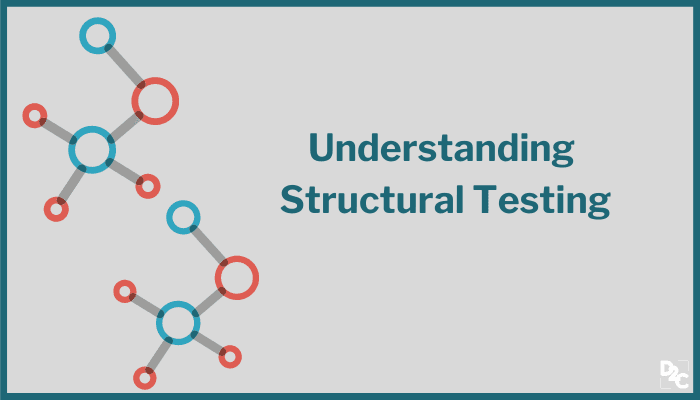
Using SEO Audit Tools
Tools like Screaming Frog, Semrush Site Audit, or Ahrefs show heading structure across your entire site. They identify pages with heading problems so you can fix them systematically.
How Competitors Use Headings: Learn from Top Rankers
Analyzing competitor heading structures reveals patterns that work in your industry. Look at the top-ranking pages for your target keywords and study how they organize content.
Notice how many H2 sections they use, what keywords appear in headings, and how deep their hierarchy goes. This competitive research informs your own heading strategy without copying directly.
Learning from Top Rankings
Pages that rank in top positions often share similar heading patterns. Study these patterns to understand what Google rewards in your niche. Adapt successful structures to your unique content.
Headings and Content Length: Scale Appropriately
Longer content typically needs more heading levels to stay organized. A 500-word article might only need an H1 and a few H2s. A 2500-word guide benefits from H1, multiple H2s, and H3 subsections.
Use enough headings to make your content scannable but not so many that they become distracting. A good rule is one heading for every 200 to 300 words, though this varies based on your topic and writing style.
Heading Frequency Guidelines
Balance heading frequency with content flow. Too few headings create walls of text. Too many headings chop content into tiny, disconnected fragments. Find the middle ground that serves your readers best.
Styling Headings with CSS
Heading tags define structure, while CSS controls appearance. Never choose a heading tag based only on how it looks. Use the correct structural tag, then adjust its visual style with CSS.
Some content management systems let you change heading size and style independently from the HTML tag. This separation ensures your code structure stays clean while giving you visual flexibility.
Separating Structure from Style
HTML heading tags establish hierarchy. CSS makes them visually appealing. Keep these functions separate for clean, maintainable code that performs well in search engines.
Heading Tags vs Title Tags: Different But Related
Heading tags and title tags serve different purposes. The title tag appears in browser tabs and search results. The H1 tag appears on your actual page content. They should be similar but not identical.
Your title tag can be slightly different from your H1 to optimize for search results while keeping your on-page heading natural. The title tag might include your brand name or extra keywords that would make the H1 too long.
Coordinating Titles and H1s
Keep your title tag and H1 closely related but not exactly the same. This avoids duplication while maintaining consistency. Both should include your primary keyword and communicate your page topic clearly.
Real Examples of Good Heading Structure
Looking at real examples helps you understand effective heading use. A recipe blog might use an H1 like “Easy Chocolate Chip Cookies,” with H2s for Ingredients, Instructions, and Tips. Each H2 breaks the content into logical sections.
A product page might have an H1 with the product name, then H2s for Features, Specifications, Reviews, and FAQs. This structure helps shoppers find specific information quickly.
E-commerce Heading Examples
Product pages benefit from predictable heading structures. Use H2s for standard sections like Features, Benefits, Technical Specs, and Customer Reviews. H3s can break these into more specific details.
Blog Post Heading Examples
Blog posts work well with how-to or question-based H2s. Each H2 addresses one aspect of your main topic. H3s provide additional detail or steps within each major section.
When to Use H3 and H4 Tags: Going Deeper
H3 tags fall under H2 sections when you need to break those sections into smaller parts. H4 tags nest under H3s for even more specific divisions. Most content does not need to go deeper than H3.
Use deeper heading levels only when your content truly needs that level of organization. Complex technical documentation might use H4 or H5 tags. Simple blog posts rarely need anything beyond H3.
H3 Tag Best Practices
Use H3 tags to divide H2 sections into logical subsections. Each H3 should relate directly to its parent H2 topic. Keep H3s focused and specific to maintain clear hierarchy.
Going Beyond H3
H4, H5, and H6 tags are rarely necessary for most content. Use them only in very long, complex documents where deep organization genuinely helps readers. Most web content stays within H1 through H3.
Take Your Heading Optimization Further with Complete On-Page SEO
Understanding how to use H1 and H2 tags correctly is an essential step in improving your site’s structure and SEO performance. However, headings are only one piece of a much larger puzzle. On-Page SEO covers every element that influences how search engines interpret and rank your content, including title tags, internal linking, meta descriptions, URL structure, and keyword placement. By mastering all aspects of on-page SEO, you can create pages that not only rank higher but also deliver a smoother experience for your visitors. If you’re looking to build a solid SEO foundation, start by learning the complete process of effective on-page optimization.
Headings for Different Content Types: Customize Your Approach
Different content types benefit from different heading approaches. Blog posts often use question-based H2s. Product pages use feature-focused H2s. Landing pages might use benefit-driven headings.
Match your heading style to your content purpose and audience expectations. Educational content works well with how-to headings. Sales pages perform better with benefit and outcome-focused headings.
Service Page Headings
Service pages should use H2s that address customer concerns and questions. Headings like “What We Offer,” “Our Process,” and “Pricing Options” directly answer what visitors want to know.
Guide and Tutorial Headings
Long-form guides benefit from numbered or sequential H2s. This creates a step-by-step flow that guides readers through a process logically from start to finish.
The Impact on Page Speed: Minimal But Important
Heading tags themselves have minimal impact on page speed. However, overusing headings or wrapping them in excessive styling code can slow load times slightly.
Keep your heading HTML clean and simple. Avoid nested div containers or unnecessary classes around heading tags. Simple, semantic HTML loads fastest and works best for SEO.
Updating Old Content Headings: Quick SEO Wins
When updating older content, review and improve heading structure. Many older pages lack proper heading hierarchy because SEO best practices have evolved.
Add clear H2 sections to break up long text blocks. Ensure your H1 includes your target keyword. Check that headings follow proper nesting order. These updates can boost rankings for existing content.
Content Refresh Checklist
When refreshing old content, audit heading structure first. Add missing headings, fix hierarchy issues, and update heading text to include current keywords. These improvements often increase traffic quickly.
Tools to Check Your Heading Structure: Audit & Optimize
Use these tools to audit and improve your heading hierarchy:
Free Tools:
1. View Page Source Right-click any page and select “View Page Source” to see heading tags in HTML.
2. Browser Extensions
- HeadingsMap (Chrome/Firefox)
- Web Developer Toolbar
- SEO Meta in 1 Click
3. Screaming Frog SEO Spider Free version crawls up to 500 URLs and shows heading structure.
4. Google Search Console Check for pages with missing or duplicate H1 tags.
Paid Tools:
1. SEMrush Site Audit Identifies heading issues across your entire site.
2. Ahrefs Site Audit Comprehensive heading structure analysis.
3. Moz Pro On-page optimization recommendations including heading structure.
Final Recommendations
H1 and H2 tags definitely matter for SEO. They help search engines understand your content while improving user experience through better organization.
Use one clear H1 that includes your primary keyword. Add multiple H2s to break your content into logical sections. Include H3s under H2s when you need to divide sections further. Follow proper heading hierarchy without skipping levels.
Write headings for humans first, keeping them descriptive and useful. Include keywords naturally where they fit. Test your heading structure regularly and update it as needed. Proper heading structure is not optional for good SEO, it forms the foundation of well-organized, search-friendly content.