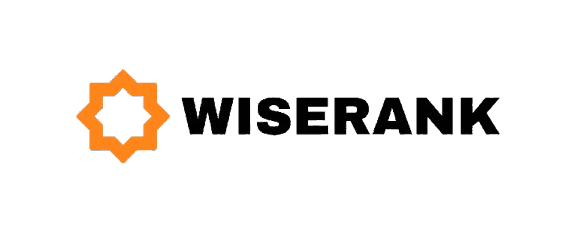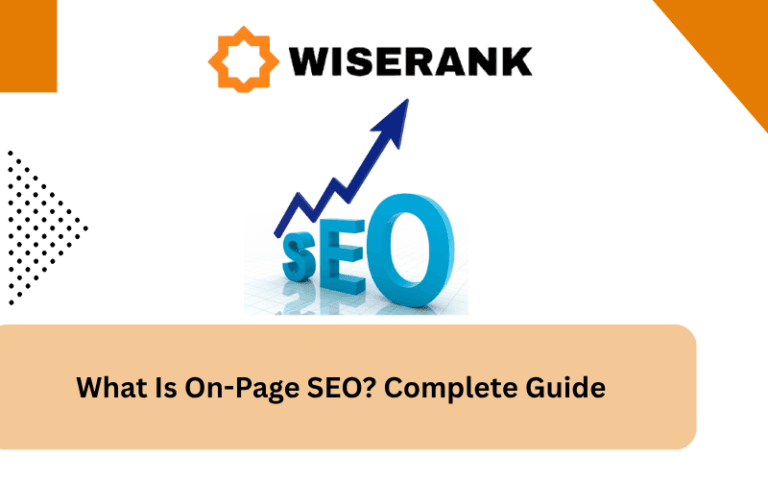What Are Core Web Vitals and Why Should You Care?
Core Web Vitals are a set of specific metrics that Google uses to measure user experience on web pages. These metrics focus on loading speed, interactivity, and visual stability, representing the most important aspects of how users experience your website.
Google made Core Web Vitals an official ranking factor in 2021 as part of the Page Experience Update. Websites that provide better user experiences through fast loading, quick responsiveness, and stable layouts have an advantage in search rankings over slower, less stable competitors.
Understanding Page Experience Signals
Page experience encompasses all the factors that contribute to how users interact with and perceive your web pages beyond just information value. It combines Core Web Vitals with other user experience signals to create a comprehensive picture of page quality.
Google evaluates page experience through multiple signals including Core Web Vitals, mobile-friendliness, safe browsing status, HTTPS security, and the absence of intrusive interstitials. Together, these signals determine whether your pages provide a positive, frustration-free experience for visitors.
The Three Core Web Vitals Metrics Explained
Core Web Vitals consist of three specific metrics that measure different aspects of user experience. Each metric targets a distinct user-centric performance aspect, and all three must pass threshold requirements for optimal page experience.
Understanding these metrics helps you identify where your pages need improvement and prioritize optimization efforts for maximum impact on both user satisfaction and search rankings.
Largest Contentful Paint: Measuring Loading Speed
Largest Contentful Paint measures how long it takes for the main content of your page to load and become visible to users, focusing on the largest image or text block in the viewport, with good LCP occurring within 2.5 seconds of page load.
First Input Delay: Measuring Interactivity
First Input Delay measures the time from when a user first interacts with your page to when the browser actually responds to that interaction, with good FID happening in less than 100 milliseconds for responsive experiences.
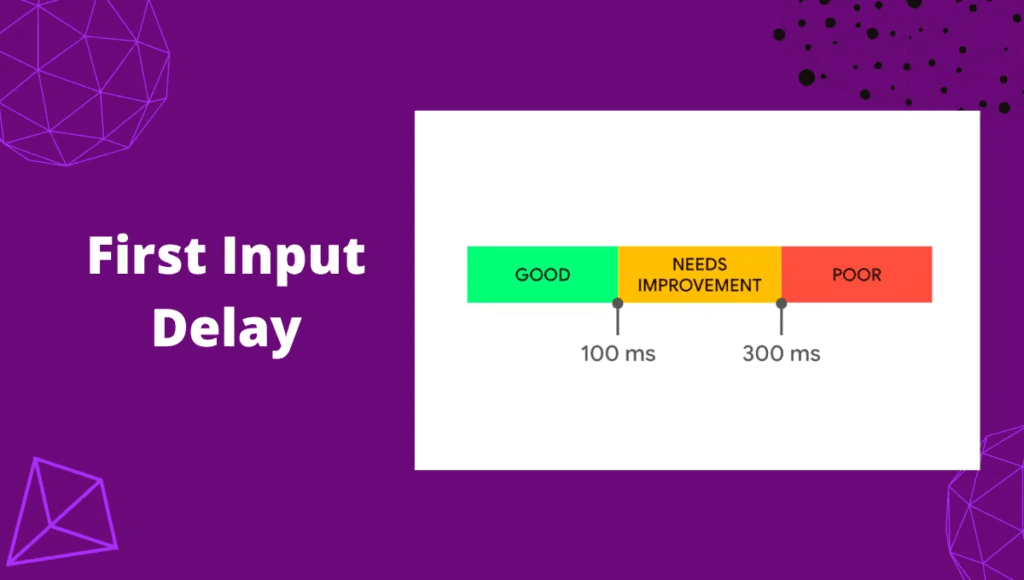
Cumulative Layout Shift: Measuring Visual Stability
Cumulative Layout Shift measures unexpected layout shifts during page loading, tracking how much visible content moves around as images, ads, or other elements load, with good CLS scoring below 0.1 for stable experiences.
Interaction to Next Paint: The New Responsiveness Metric
Interaction to Next Paint replaces First Input Delay starting in 2024, measuring the time between user interactions and the next visual update throughout the entire visit, with good INP occurring under 200 milliseconds.
How Core Web Vitals Affect Your SEO Rankings?
Core Web Vitals impact search rankings as part of Google’s page experience signals, though they work alongside hundreds of other ranking factors including content quality, relevance, and backlinks.
While Core Web Vitals alone will not make poor content rank well, they can be the deciding factor between two pages with similar content quality and authority. Improving your Core Web Vitals scores gives you a competitive edge, especially in crowded search results.
Real Impact on Rankings and Traffic
Studies show that pages meeting Core Web Vitals thresholds experience better rankings, lower bounce rates, and higher user engagement compared to pages with poor scores, translating to measurable traffic and conversion improvements.
The Balance Between Speed and Content Quality
Google emphasizes that page experience should not come at the expense of content quality, meaning fast but useless pages will not outrank slower pages with genuinely helpful information and comprehensive coverage.
Measuring Your Core Web Vitals Performance
Multiple tools measure Core Web Vitals using different data sources, with field data from real users providing the most accurate picture of actual user experience on your site.
Google Search Console provides Core Web Vitals reports showing which URLs pass or fail based on real user data from Chrome browsers, making it the most authoritative source for optimization priorities.
Essential Tools for Measurement
Google Search Console shows real user data with URL-level reports, PageSpeed Insights provides both lab and field data analysis, Lighthouse offers detailed technical audits, and the Web Vitals Chrome extension enables real-time measurement during browsing.
Understanding Lab Data vs Field Data
Lab data comes from controlled testing environments using tools like Lighthouse, providing consistent results but not reflecting real user experiences, while field data comes from actual Chrome users showing real-world performance across different devices and networks.
Reading Core Web Vitals Reports
Google Search Console groups URLs by performance status showing good, needs improvement, and poor categories for mobile and desktop separately, helping you prioritize pages needing optimization based on real user experience data.
Common Causes of Poor Core Web Vitals
Specific technical issues cause most Core Web Vitals failures, and identifying these culprits is the first step toward improvement and better user experience.
Understanding what hurts your scores helps you focus optimization efforts on changes that deliver the biggest improvements rather than wasting time on minor tweaks.
What Hurts Largest Contentful Paint
Slow server response times delay initial content delivery, render-blocking JavaScript and CSS prevent content display, large unoptimized images take too long to download, and inefficient critical rendering paths create unnecessary delays.
What Causes High First Input Delay
Heavy JavaScript execution blocks the main browser thread, large JavaScript bundles require excessive processing time, third-party scripts consume browser resources, and inefficient code causes long tasks exceeding 50 milliseconds.
What Creates Layout Shift Problems
Images without defined dimensions shift content when they load, ads and embeds lack reserved space, dynamically injected content pushes existing elements down, and web fonts cause text shifts when custom fonts finally load.
Optimizing Largest Contentful Paint for Speed
Improving LCP requires making your main content load and render faster through server optimization, resource prioritization, and efficient content delivery.
Focus on the element that represents your LCP, whether that is a hero image, heading, or video, and optimize everything affecting how quickly that element appears.
Server and Hosting Optimization
Use quality hosting with fast servers, enable server-side caching, implement a Content Delivery Network, optimize database queries, and reduce server response time below 600 milliseconds for optimal performance.
Image Optimization Strategies
Compress all images before uploading, use modern formats like WebP or AVIF, implement lazy loading for below-fold images, serve responsive images sized for different devices, and preload critical above-fold images.

Resource Loading Optimization
Minimize render-blocking resources by deferring non-critical JavaScript, loading CSS asynchronously when possible, inlining critical CSS directly in HTML, removing unused code through code splitting, and prioritizing critical resources with preload hints.
Fixing First Input Delay and Interaction to Next Paint
Reducing FID and INP requires making your page respond faster to user interactions by optimizing JavaScript execution and reducing main thread blocking.
The key is ensuring the browser can quickly process user clicks, taps, and keyboard inputs rather than being tied up with heavy script execution.
JavaScript Optimization Techniques
Break up long tasks into smaller chunks, defer non-critical JavaScript loading, use code splitting to load only needed scripts, remove unused JavaScript and third-party code, and implement efficient event handlers.
Third-Party Script Management
Load scripts asynchronously or defer them, remove unnecessary third-party tools, use facades for resource-heavy embeds like videos, monitor third-party performance regularly, and implement resource hints for required external scripts.
Optimizing Event Handlers
Use passive event listeners when appropriate, debounce or throttle frequent events, avoid heavy operations in event handlers, and delegate events efficiently rather than attaching many individual listeners.
Eliminating Cumulative Layout Shift Issues
Preventing layout shifts requires reserving space for elements before they load so content does not move as the page renders and resources arrive.
CLS optimization focuses on maintaining visual stability throughout the loading process and avoiding unexpected content movements that frustrate users.
Setting Image and Video Dimensions
Always specify width and height attributes in HTML for images and videos, use CSS aspect ratio for responsive sizing, reserve space with aspect-ratio property, and ensure embedded content has defined dimensions.
Handling Dynamic Content Properly
Reserve space for ads before they load, use placeholders for dynamically loaded content, add new content below existing content when possible, use CSS transforms for animations instead of layout properties, and avoid inserting content above existing viewport content.
Font Loading Optimization
Use font-display swap or optional appropriately, preload critical web fonts, use system fonts when acceptable, subset fonts to reduce file sizes, and match fallback font metrics to custom fonts.
Enhance Site Performance Through Technical SEO Optimization
While on-page SEO focuses on content and structure, technical SEO ensures your website’s backend works seamlessly for both users and search engines. It involves optimizing Core Web Vitals, improving site speed, fixing crawl errors, and ensuring mobile responsiveness. A technically sound website provides the foundation your on-page efforts need to succeed. When technical and on-page SEO work together, they create a fast, accessible, and search-friendly site that delivers exceptional user experiences and achieves higher visibility across all search engines.
Mobile vs Desktop Performance Differences
Core Web Vitals scores often differ significantly between mobile and desktop due to processing power, network speeds, and screen sizes affecting how pages load and render.
Mobile optimization is critical since Google uses mobile-first indexing and most users now browse on phones, making mobile Core Web Vitals scores more important for rankings.
Mobile-Specific Challenges
Mobile devices face slower processors requiring more time for JavaScript execution, limited network bandwidth on cellular connections, smaller screens making layout shifts more noticeable, and battery and memory constraints affecting performance.
Optimizing for Mobile Performance
Prioritize mobile testing, reduce JavaScript for mobile versions, optimize images specifically for smaller screens, simplify mobile layouts, test on real devices not just emulators, and consider mobile network speeds in optimization.
Advanced Core Web Vitals Optimization
Once you fix basic issues, advanced techniques can push your scores from good to excellent and provide competitive advantages in search results.
Advanced optimization requires deeper technical knowledge but delivers meaningful improvements for sites already passing basic thresholds.
Performance Budgets and Monitoring
Set performance budgets limiting page weight, request counts, and metric thresholds, then monitor compliance continuously using automated tools that alert you when budgets are exceeded.
Critical Rendering Path Optimization
Minimize critical resources required for first render, reduce critical resource sizes through compression, prioritize critical resource loading order, eliminate render-blocking resources when possible, and optimize document structure for faster parsing.
Server-Side Rendering and Static Generation
Consider server-side rendering or static site generation for faster initial content delivery, reduced client-side JavaScript requirements, and improved Core Web Vitals scores compared to client-side rendering.
Resource Hints and Preloading
Use preconnect for critical third-party domains, DNS prefetch for early DNS resolution, preload for critical late-discovered resources, and prefetch for resources needed on future pages.
Common Mistakes That Hurt Core Web Vitals
Many well-intentioned optimization efforts actually harm Core Web Vitals scores by introducing new problems while trying to fix others. Avoiding these common mistakes prevents wasted optimization time and protects scores from unintended damage.
Optimization Mistakes to Avoid
Do not add too many third-party scripts without performance consideration, use auto-play videos that hurt LCP, implement intrusive pop-ups causing layout shifts, over-optimize images where quality suffers, ignore mobile performance, or make changes without testing impact.
Testing Before Deployment
Always test optimization changes thoroughly before deploying to production, measuring impact on all three Core Web Vitals metrics plus overall user experience to ensure improvements help rather than hurt.
Third-Party Scripts
External scripts commonly cause FID problems by blocking main thread execution. Analytics, ads, and social media widgets often significantly impact interactivity.
Render-Blocking Resources
CSS and JavaScript files that block rendering delay LCP significantly. Critical rendering path optimization requires strategic resource handling.
Monitoring and Maintaining Good Scores
Core Web Vitals require ongoing monitoring since scores can degrade over time as you add features, content, and third-party tools to your site.

Regular monitoring helps you catch problems early before they significantly impact user experience or rankings, allowing quick fixes that prevent lasting damage.
Setting Up Monitoring Systems
Check Google Search Console Core Web Vitals reports weekly, set up automated PageSpeed Insights tests, use real user monitoring tools for continuous data, create alerts for score degradation, and track scores across different page types.
Creating Optimization Workflows
Build sustainable optimization into your workflow by testing new features for Core Web Vitals impact before launch, including performance reviews in content creation processes, and maintaining performance budgets that prevent gradual degradation.
Improve Page Experience with a Strong On-Page SEO Strategy
Page Experience and Core Web Vitals are crucial ranking signals that measure how users interact with your website. But to truly get the most out of these metrics, they need to be supported by a solid on-page SEO foundation. On-page SEO focuses on optimizing every visible and structural element of your website from content layout and headings to internal linking and metadata ensuring your pages are not only fast but also highly relevant and engaging. By combining strong user experience metrics with effective on-page optimization, you create a website that performs well in both user satisfaction and search rankings.
Real-World Examples and Case Studies
Numerous websites have documented significant improvements in rankings, traffic, and conversions after optimizing Core Web Vitals, proving the real business value of page experience optimization.
These examples show that Core Web Vitals optimization delivers measurable returns on investment through better user engagement and search performance.
Success Stories from Real Websites
E-commerce sites report lower bounce rates and higher conversion rates after passing Core Web Vitals thresholds, while publishers see increased page views and ad revenue from better user engagement on faster pages.
Your Core Web Vitals Action Plan
Improving Core Web Vitals requires systematic optimization starting with measurement, identifying problems, implementing fixes, and monitoring results over time.
Start by running Google Search Console Core Web Vitals reports to identify your current status and prioritize pages needing improvement. Focus on fixing the worst performers first for maximum impact on overall site scores.
Remember that Core Web Vitals are part of comprehensive page experience optimization. Balance technical performance with content quality, mobile usability, and security to create truly excellent user experiences that both visitors and search engines reward. Regular monitoring and continuous optimization keep your scores healthy as your site evolves and grows.