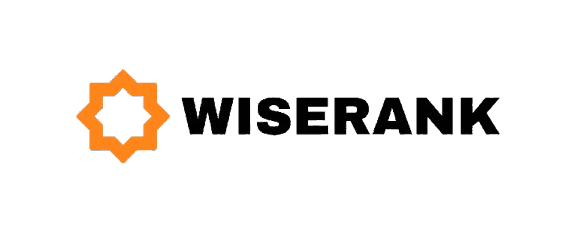What Is Internal Linking?
Internal linking is the practice of connecting one page on your website to another page on the same site. These hyperlinks help users navigate your content while showing search engines how your pages relate to each other.
Internal links work differently from external links that point to other websites. They keep visitors on your site longer, distribute authority across your pages, and help search engines understand your content structure. Every link you add creates a pathway for both users and search engine crawlers to discover your content.
Understanding Topical Authority: Why Google Rewards Expert Websites
Topical authority means your website is recognized as an expert source on a specific subject. Search engines like Google reward sites that demonstrate deep knowledge and comprehensive coverage of particular topics.

When you build topical authority, you signal to Google that your site thoroughly covers a subject from multiple angles. This expertise helps you rank higher for related keywords, even competitive ones. Authority develops when you create interconnected content that demonstrates your complete understanding of a topic.
Why Internal Linking Is Your Secret Weapon for Building Authority?
Internal links are the foundation of topical authority. They show search engines which topics you cover and how your content connects. When you link related articles together, you create a web of information that demonstrates comprehensive knowledge.
Google’s algorithm analyzes your internal link structure to understand your site’s organization and expertise. Pages that receive many internal links from related content signal importance and relevance. Strategic linking distributes authority from strong pages to newer or weaker ones, helping your entire site perform better.
How Search Engines Use Internal Links to Rank Your Content?
Search engines crawl websites by following links from page to page. Internal links help crawlers discover all your content and understand how it fits together. Without proper internal linking, some pages might never get found or indexed.
Google also uses internal links to determine page importance and topical relevance. Well-structured internal linking helps search engines grasp your content hierarchy and subject matter expertise through these key signals:
- Link quantity: Pages receiving more internal links signal greater importance within your site
- Anchor text relevance: The clickable text tells search engines what the linked page covers
- Contextual signals: Content surrounding the link provides topical context and relevance
- Link source authority: Links from high-authority pages pass more value than weak pages
The Topic Cluster Model: Your Blueprint for SEO Domination
The topic cluster model organizes content around central themes. It consists of pillar pages that cover broad topics and cluster pages that explore specific subtopics in detail. Internal links connect these elements into a cohesive structure that search engines recognize as authoritative. This model helps search engines and users understand your expertise. When you thoroughly cover a main topic through multiple supporting articles, you build authority on that subject. The internal link connections between pillar and cluster content signal comprehensive coverage to Google.
What Are Pillar Pages? (Your Content Hub Explained)
Pillar pages are comprehensive guides covering broad topics. They provide overview information and link out to more detailed cluster pages. A pillar page might cover “Content Marketing Strategy” broadly, linking to cluster pages about social media marketing, email marketing, and SEO content creation.
What Are Cluster Pages? (Deep Dive Into Subtopics)
Cluster pages dive deep into specific subtopics related to your pillar content. These detailed articles target long-tail keywords and answer specific questions. For example, if your pillar covers “Digital Marketing,” cluster pages might include “Facebook Advertising Tips,” “Instagram Marketing for Small Business,” and “Twitter Engagement Strategies.”
Connecting Pillars and Clusters: The Power of Strategic Linking
The strength of topic clusters comes from strategic connections. Your pillar page should link to every relevant cluster page, and each cluster page must link back to the pillar. This interconnected structure creates a content hub that search engines recognize as authoritative while helping users navigate between related information.
Building Content Silos That Search Engines Love
Content silos organize your website into distinct topic categories. Each silo focuses on one main subject with all related content grouped together. This structure makes it easy for search engines to understand your areas of expertise.
Creating Effective Silos: Step-by-Step Structure Guide
Start by identifying your main topic categories and create a pillar page for each major topic. Then develop cluster content addressing specific aspects of each topic. Your site structure should reflect your silos through URL organization, navigation menus, and breadcrumb trails to help both users and search engines navigate your expertise areas efficiently.
Maintaining Silo Boundaries: Keep Your Topics Clear & Focused
Use internal links to connect content within each silo while limiting cross-silo links to truly relevant connections. This clarity helps search engines understand your distinct areas of expertise. When you do link between silos, make sure the connection genuinely helps users find related valuable information.
Strategic Anchor Text Optimization: Rank Higher Without Penalties
Anchor text is the clickable words in a hyperlink that tell search engines what the linked page is about. Strategic anchor text optimization helps pages rank for target keywords while maintaining natural language.

Writing Descriptive Anchor Text That Ranks & Converts
Choose descriptive anchor text that accurately represents the linked page content. Avoid generic phrases like “click here” when possible. Instead, use specific descriptions like “email marketing strategies” or “beginner’s guide to SEO” that tell users exactly what they will find.
Avoiding Anchor Text Over-Optimization: Stay Safe from Penalties
Using the same exact match anchor text repeatedly triggers spam filters. If every internal link to your “best running shoes” page uses that exact phrase, it appears manipulative. Mix up your anchor text with variations and related terms to maintain a natural linking profile.
Natural Language First: Make Links Flow Seamlessly
Your anchor text should flow naturally within your sentences rather than standing out awkwardly. Focus on helping users navigate your content, and anchor text optimization will follow naturally without crossing into spam territory. Google’s algorithm can recognize when internal linking looks forced or unnatural.
Strategic Link Placement: Where to Put Links for Maximum Impact
Where you place internal links affects their value and user engagement. Links within main content carry more weight than footer or sidebar links. Contextual links embedded in relevant paragraphs perform best for both SEO and user experience.
Contextual Links Perform Best: Where to Place Links for SEO
Links embedded within your main article content are called contextual links and carry the most SEO value. Add contextual links where they genuinely help readers find related information. If you mention a concept covered in detail elsewhere, link to that resource naturally within your explanation.
Navigation and Footer Links: Their Role in Your Strategy
Navigation menus, breadcrumbs, and footer links help users navigate your site but carry less SEO weight than contextual links. Every page should be reachable through your navigation, but rely on contextual links for authority distribution and topical relevance signals.
First Paragraph Advantage: Hook Readers with Early Links
Links placed in your opening paragraphs receive more attention from engaged readers who are still deciding whether to continue reading. Early placement also ensures search engine crawlers encounter important internal links quickly during page analysis.
Determining Link Quantity: How Many Links Are Too Many?
There is no perfect number of internal links for every page. The right amount depends on content length, topic coverage, and how many relevant connections exist. Focus on user value rather than hitting a specific number. Longer content naturally supports more internal links. A 2000-word guide might include ten to fifteen contextual links, while a 500-word blog post might only need three to five links. Quality and relevance matter more than quantity when building topical authority.
Avoiding Link Overload: Don’t Overwhelm Your Readers
Overloading pages with internal links creates poor user experience and dilutes link equity. If every other sentence contains a link, readers feel overwhelmed and your links lose impact. Each link should add clear value by connecting to genuinely relevant additional resources.
Finding Your Balance: The Sweet Spot for Link Density
Aim for enough internal links to guide users to related content without overwhelming them. Read your content aloud and add links where they naturally enhance understanding or offer valuable additional resources. Test different linking densities and monitor user engagement metrics to find what works best for your audience.
Distributing Link Equity Effectively: Pass Authority Like a Pro
Link equity, sometimes called link juice, is the authority passed from one page to another through links. Internal links distribute this equity across your site, helping weaker pages rank better by connecting them to stronger ones. Your homepage typically has the most link equity from external backlinks. Strategic internal linking shares this authority with important inner pages. Pages that receive more internal links generally rank better, assuming the links come from relevant, authoritative sources within your site.
Prioritizing Important Pages: Which Content Deserves More Links?
Identify your most valuable pages and ensure they receive plenty of relevant internal links. These might be:
- Pages targeting competitive keywords
- Content generating conversions
- Pillar pages representing your core expertise
- New content you want to rank quickly
- Service or product pages driving revenue
Supporting New Content: Help New Pages Rank Faster
New pages start with no authority, so strategic internal linking from established pages helps new content get discovered and start ranking faster. When you publish new cluster content, immediately link to it from your relevant pillar page and related cluster articles.
Creating Link Networks: Build Authority Webs That Rank
Build networks of related content that pass authority between pages. When multiple pages in a topic cluster link to each other and the pillar page, you create a powerful authority signal. This interconnected structure demonstrates comprehensive topic coverage to search engines.
Finding and Fixing Orphan Pages (Before They Kill Your Rankings)
Orphan pages have no internal links pointing to them from other pages on your site. Search engines struggle to find and rank orphaned content because crawlers cannot reach these pages by following links. These isolated pages waste your effort because they contribute nothing to your topical authority structure. Use SEO audit tools like Screaming Frog, Ahrefs, or Semrush to identify orphan pages regularly.
Rescuing Valuable Orphans: Bring Lost Content Back to Life
Review each orphan page to determine its value. If the content is useful, find logical places to link to it from related articles. Update your pillar pages or relevant cluster content to include these connections and bring the orphaned content into your topic clusters.
Removing Irrelevant Content: Clean Up for Better Performance
Some orphan pages might be outdated or off-topic. In these cases, consider updating the content to fit your current topic clusters or removing it entirely. Every page should serve your topical authority strategy or be eliminated to maintain site quality.
Understanding Internal Linking for SEO: Types & Best Practices
Internal links are hyperlinks that point from one page to another page on your website. Unlike external links that direct users to other websites, internal links keep visitors within your domain. These connections serve multiple purposes for both users and search engines.
Types of Internal Links: Know Your Linking Arsenal
Your website contains several types of internal links that serve different functions: Navigational links appear in your main menu, header, and footer. These help users move between major sections of your site. Every website needs clear navigational links for basic usability. Contextual links appear naturally within your content. These are the most powerful type for building topical authority because they connect related information based on subject matter. Sidebar and widget links provide additional navigation options. While useful, they carry less SEO weight than contextual links embedded in your main content.
Strengthen Your Website Structure with Complete On-Page SEO
Building a strong internal linking strategy helps search engines understand the relationship between your pages and distribute authority across your site. However, internal links are just one pillar of effective on-page SEO. On-page optimization involves fine-tuning every element of your site — from meta tags and keyword usage to content hierarchy, headings, and page speed — to ensure maximum visibility and engagement. By combining well-planned internal linking with a comprehensive on-page SEO approach, you can boost rankings, enhance user experience, and establish your website as an authoritative resource in your niche.
Regular Internal Link Audits: Keep Your Strategy Healthy & Effective
Regular internal link audits keep your linking strategy healthy and effective. Check for broken links, orphan pages, and opportunities to strengthen your topic clusters at least quarterly. Most SEO tools offer site crawl features that identify linking issues automatically. Look for pages that should have more internal links based on their importance, identify valuable content buried too deep in your site structure, and find opportunities to add contextual links between related pieces.

Using Audit Tools: Automate Your Link Analysis
Tools like Screaming Frog crawl your entire site and report internal linking data including how many internal links each page has, broken links, and your site structure map. Google Search Console also provides coverage reports showing which pages are indexed and which have issues.
Fixing Broken Links: Don’t Waste Precious Link Equity
Broken internal links create poor user experience and waste link equity. When you discover broken links during audits, fix them immediately by updating the URL or removing the link. Regular maintenance prevents broken links from accumulating.
Updating Old Content: Keep Your Link Strategy Fresh
As you add new content, update old articles to link to relevant new resources. This keeps your topic clusters fresh and helps new content gain authority quickly. Internal linking is not a one-time task but an ongoing strategy that evolves as your content library grows.
Internal Linking for Different Site Types: Customized Strategies That Work
Different website types benefit from customized internal linking approaches based on their goals and content structures.
E-commerce Sites: Link Products for More Sales & Rankings
E-commerce sites should link products to relevant category pages and related items. Create buying guides that serve as pillar content linking to specific products. Connect complementary products to encourage browsing and increase average order value through strategic product recommendations.
Blog Sites: Build Topic Authority with Smart Clusters
Blogs benefit most from the topic cluster model with comprehensive pillar posts on main topics and detailed cluster articles on specific aspects. Update older posts regularly to link to newer related content, which keeps old content fresh and helps new articles gain authority quickly.
Service Websites: Convert Visitors with Strategic Links
Service businesses should link from service pages to related case studies, testimonials, and informational content. Create guides that demonstrate expertise and link to relevant service offerings. Location pages for multi-location businesses should link to main service pages while maintaining unique local content.
Measuring Internal Linking Success: Track These Key Metrics
Track metrics that show whether your internal linking strategy improves performance. Monitor organic traffic growth, keyword rankings for cluster topics, and user engagement metrics to evaluate success.
Organic Traffic Growth: Watch Your Rankings Soar
Monitor organic traffic to pillar pages and supporting content. Effective internal linking should increase visibility for entire topic clusters. Compare traffic before and after implementing your strategy.
Key Performance Metrics: What Numbers Actually Matter
Watch these important indicators:
- Organic traffic trends for pages in each topic cluster
- Average pages per session and time on site
- Keyword rankings for pillar and cluster pages
- Number of indexed pages in Search Console
- Click-through rates from internal links
Crawl Statistics: Get Google to Visit More Often
Google Search Console provides crawl statistics showing how often Google visits your pages. Improved internal linking should increase crawl frequency for important content.
User Engagement Metrics: Keep Visitors Clicking & Reading
Internal linking affects user behavior. Monitor bounce rate, time on page, and pages per session. Good internal links encourage visitors to explore more content, reducing bounce rates and increasing engagement.
Common Internal Linking Mistakes (And How to Fix Them Fast)
Many websites undermine their SEO with poor internal linking practices that hurt rather than help their topical authority.
Mistakes to Avoid: Don’t Sabotage Your Own Rankings
Common internal linking errors include:
- Linking only from navigation and never from content
- Using the same anchor text for every link to a page
- Creating too many links on every page
- Forgetting to link new content to existing related pages
- Linking randomly without topical relevance
- Neglecting to fix broken internal links
- Building links only in one direction instead of creating networks
- Ignoring deep pages that need link equity
Recovery Strategies: Fix Your Links & Recover Rankings
Address internal linking issues systematically by starting with your most important pages and ensuring they have strong internal link networks. Fix broken links immediately when discovered and update linking patterns that look spammy or over-optimized.
Best Tools for Managing Internal Links: Save Time & Boost Results
Several tools help you plan, implement, and monitor your internal linking strategy. These resources save time while improving effectiveness.
Screaming Frog SEO Spider crawls your website and identifies internal linking opportunities. It reveals orphan pages, broken links, and anchor text patterns. The free version handles small sites while the paid version suits larger websites.
Ahrefs Site Audit provides comprehensive internal linking analysis. It shows link distribution across your site, identifies pages with too many or too few internal links, and suggests improvements.
Yoast SEO for WordPress includes internal linking suggestions as you write. The plugin recommends relevant existing articles to link within your new content.
Google Search Console shows which pages Google considers important based on internal linking. The Pages report reveals how many internal links point to each URL.
Advanced Internal Linking Tactics: Take Your Strategy to the Next Level
Once you master basic internal linking, advanced tactics can further strengthen your topical authority and search performance.
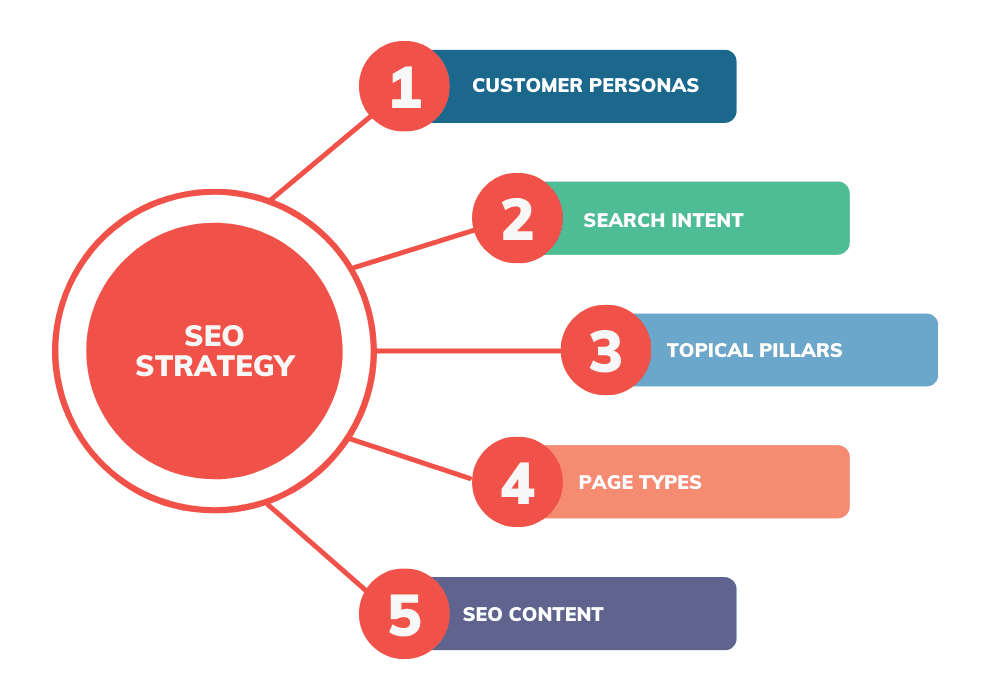
Deep Linking Strategy: Boost Buried Pages to Page One
Deep linking connects to pages several clicks away from your homepage. These deeper pages often have less authority, so strategic internal links from high-authority pages help them rank. Identify valuable content buried in your site structure and create linking pathways from your strongest pages.
Seasonal Link Updates: Time Your Links for Maximum Impact
Update internal links seasonally to reflect current topics and user interests. If you cover seasonal content, strengthen internal links to relevant pages as their season approaches. This timely optimization helps seasonal content rank when search volume increases.
Cross-Cluster Strategic Links: When to Break Silo Rules
While most links should stay within topic clusters, strategic cross-cluster links can help when topics genuinely overlap. Use these sparingly and only when the connection adds real value. Too many cross-cluster links weaken your silo structure.
Moving Forward with Internal Linking: Your Action Plan for Success
Internal linking strategy is essential for building topical authority and improving search rankings. Start by organizing your content into clear topic clusters with pillar pages and supporting articles. Connect related content through strategic, contextual internal links using descriptive anchor text.
Focus on creating helpful connections that guide visitors to valuable information. When your internal links genuinely improve user experience, they also build the topical authority that drives better rankings. Audit your links regularly to find and fix problems while identifying new opportunities.
Remember that internal linking serves users first and search engines second. Distribute link equity to strengthen important pages and help new content rank faster. As your content library grows, your internal linking strategy should evolve to maintain strong topical authority across all your expertise areas.