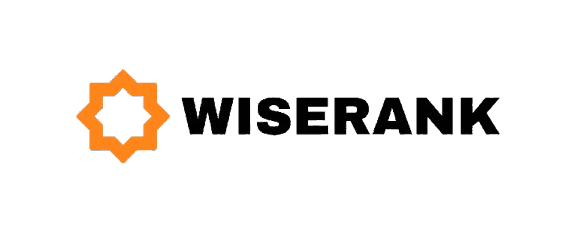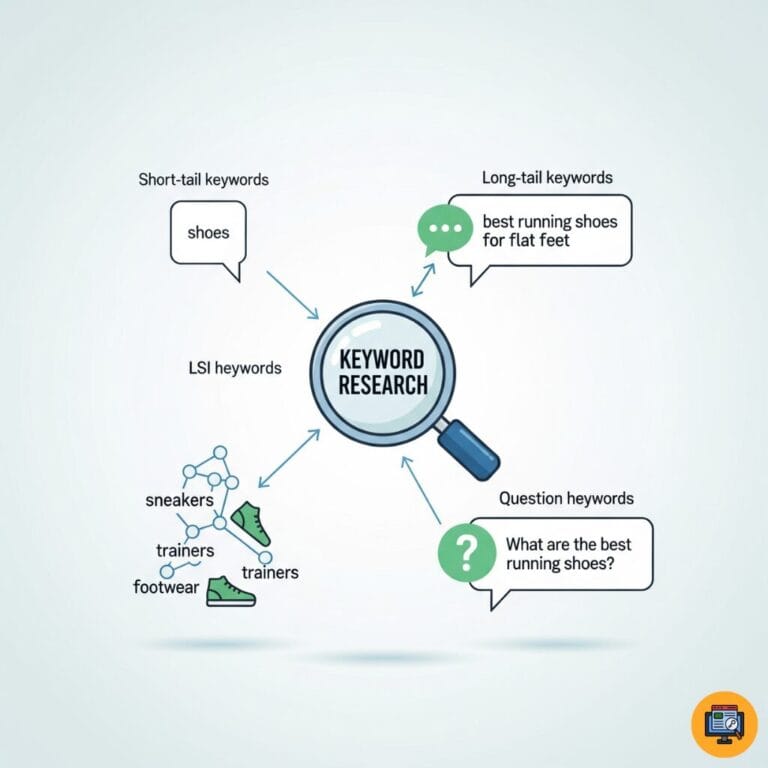What Is Image Alt Text? (Your Gateway to Better Rankings)
Image alt text, also called alternative text or alt attribute, is a short description added to images in your HTML code. It tells search engines and users what an image shows when they cannot see it. Alt text serves two main purposes.
First, it helps visually impaired users understand images through screen readers. Second, it gives search engines context about your images, which helps with rankings. When images fail to load, alt text appears in place of the picture so users still understand the content.
Why Alt Text Matters for SEO: The Ranking Factor You’re Missing
Alt text directly impacts your search engine optimization in several important ways. Google cannot see images like humans do, so it relies on alt text to understand what pictures contain and how they relate to your content.
Pages with properly optimized alt text often rank higher in both regular search results and Google Images. Since Google Images drives significant traffic for many websites, optimizing alt text can increase your overall organic visitors. Alt text also improves user experience, which search engines reward with better rankings.
How Search Engines Use Alt Text to Rank Your Images
Search engines crawl your website and read alt attributes to understand image content. This information helps Google determine whether your images match specific search queries. When someone searches Google Images, alt text plays a major role in which pictures appear.
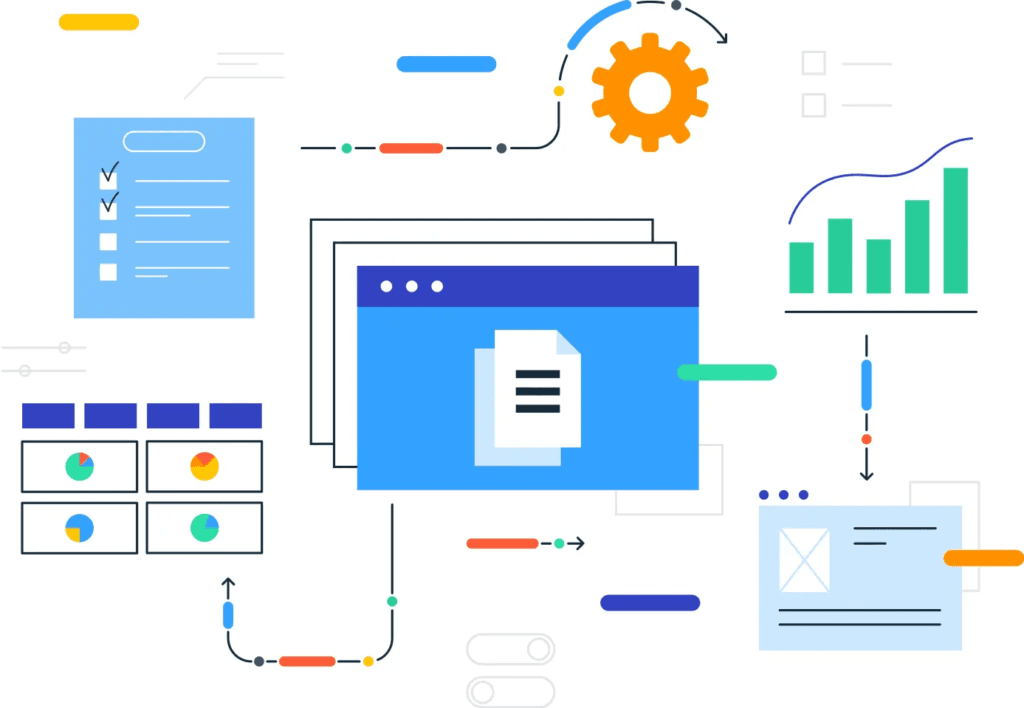
Google’s algorithm looks at the relationship between your alt text, surrounding content, and overall page topic. Well-written alt text that matches your content signals quality and relevance. This comprehensive understanding helps search engines decide when to show your images and pages in search results.
Go Beyond Alt Text with a Complete On-Page SEO Strategy
Optimizing image alt text is an excellent way to improve both accessibility and search visibility, but it’s just one element of a broader on-page SEO framework. On-page SEO encompasses every aspect of your website’s optimization, from keyword placement and meta tags to internal linking, content structure, and page performance. When all these elements work together, your site becomes more search-friendly, user-focused, and conversion-oriented. To truly maximize your SEO potential, take a holistic approach that integrates image optimization into a complete on-page SEO strategy designed to help your pages rank higher and perform better.
Alt Text and Web Accessibility: Serve Users & Search Engines Together
Alt text is essential for making websites accessible to everyone. Screen readers used by visually impaired people read alt text aloud to describe images. Without alt text, these users miss important visual information. The Web Content Accessibility Guidelines recommend descriptive alt text for all meaningful images.
Following these standards makes your site more inclusive while also improving SEO. Accessibility and search optimization work together because both focus on clear, helpful content that serves user needs.
Supporting Assistive Technology: Help Millions of Users
Screen readers like JAWS, NVDA, and VoiceOver depend on alt text to convey visual information. When you write descriptive alt text, you help millions of users who rely on assistive technology to navigate the web. Good alt text also helps users with slow internet connections when images take too long to load.
The Right Alt Text Length: How Long Should Alt Text Be?
Alt text should be concise but descriptive. Most screen readers cut off alt text after 125 characters, so keep descriptions under this limit. Aim for clear, specific descriptions that capture the essential information without being too vague or too wordy.
When to Use Shorter Alt Text: Keep It Simple
Simple images need shorter descriptions. A logo might only need “Company Name logo.” A basic icon could be “Search icon” or “Menu button.” Straightforward images deserve straightforward alt text.
When to Use Longer Alt Text: Describe Complex Images
Complex images like infographics, charts, or detailed photographs need more description. Use your full character count to capture important details. For very complex images, consider adding a longer description in the surrounding text or image caption.
Writing Effective Image Alt Text That Ranks & Converts
Good alt text describes images accurately and naturally. It should sound like something you would say if describing the picture to someone who cannot see it. Focus on what matters most in the image and how it relates to your content.
Start with the main subject or action in the image. Then add important details that provide context. Skip unnecessary words like “image of” or “picture of” because screen readers already announce that it is an image.
Be Specific and Descriptive: Details That Matter
Vague alt text like “food” or “landscape” wastes opportunities. Specific descriptions like “chocolate chip cookies on white plate” or “mountain sunset over lake” provide real value. Include relevant details that help users understand what they are missing. Think about why you included this particular image. What information does it add to your content? Your alt text should capture that purpose clearly.
Include Relevant Keywords Naturally: SEO Without Spam
If your target keywords accurately describe the image, include them in alt text. This helps SEO while keeping descriptions accurate. For a blog post about homemade bread, alt text like “freshly baked sourdough bread on cooling rack” naturally includes relevant keywords without forcing them.
Avoid Keyword Stuffing: Stay Safe from Penalties
Stuffing multiple keywords into alt text creates poor user experience and can trigger search engine penalties. Alt text like “best bread recipe homemade bread easy bread sourdough bread” sounds spammy and unhelpful. Use each keyword once if it fits naturally, focusing on accurate descriptions rather than SEO manipulation.
Image Alt Text Best Practices: Follow These Proven Rules
Following proven best practices ensures your alt text helps both users and search engines. These guidelines come from web accessibility standards and SEO research.
Describe What You See: Accuracy First
Write alt text based on what the image actually contains. Describe the main elements, actions, or information the image conveys. For product images, describe the product, its color, and distinguishing features. For charts and graphs, describe the data or trend shown.
Match the Context: Align Alt Text with Your Content
Your alt text should fit the surrounding content. The same image might need different alt text in different contexts. A photo of a laptop could be “silver laptop on desk” in one article or “MacBook Pro with Retina display” in a product review, depending on the context and purpose.
Keep It Natural: Write Like You Speak
Write alt text in complete, natural phrases. Avoid choppy keyword lists or robotic descriptions. Alt text should sound like normal speech that flows smoothly when read aloud. Compare “dog park playing fetch” with “golden retriever catching tennis ball at dog park” to see the difference.
Skip Alt Text for Decorative Images: When to Leave It Empty
Decorative images that add no information need empty alt attributes. Use alt=”” to tell screen readers to skip the image. Decorative elements include background patterns, design flourishes, or images purely for visual spacing that do not contribute to content meaning.
Alt Text for Different Image Types: Customize Your Approach
Different types of images require different alt text approaches. Understanding these variations helps you write better descriptions for every situation.
Product Images: Boost E-commerce SEO & Sales
Product photos need clear descriptions including the product name, color, size, or model when relevant. E-commerce sites especially benefit from detailed product alt text.
Examples of effective product alt text:
- “Women’s black leather ankle boots with side zipper”
- “Stainless steel coffee maker 12-cup capacity”
- “Blue cotton t-shirt with crew neck”
Hero Images and Banners: Capture the Message
Large header images or banners often convey mood or branding rather than specific information. Focus your alt text on the main message or feeling the image creates. A hero image showing a team meeting might use “collaborative team brainstorming session in modern office” to capture the scene’s purpose.
Screenshots and Diagrams: Explain Technical Visuals
Screenshots and technical diagrams need alt text that explains what they show and why they matter. For a screenshot of software settings, use alt text like “WordPress general settings page showing site title and tagline fields” to tell users what information the image provides.
Charts and Graphs: Describe Data Effectively
Data visualizations need alt text describing the type of chart and main trend or conclusion. Example: “Line graph showing website traffic increase from 1,000 to 5,000 monthly visitors over six months” captures essential information without listing every data point.
People in Photos: Add Context & Relevance
Photos featuring people should mention relevant details about who they are and what they are doing. Business headshots might use “John Smith, Marketing Director headshot.” Action photos could say “chef preparing pasta in restaurant kitchen” with details that add context to your content.
Common Alt Text Mistakes (And How to Avoid Them)
Many websites make preventable errors that reduce alt text effectiveness. Recognizing these mistakes helps you avoid them and create better image descriptions.
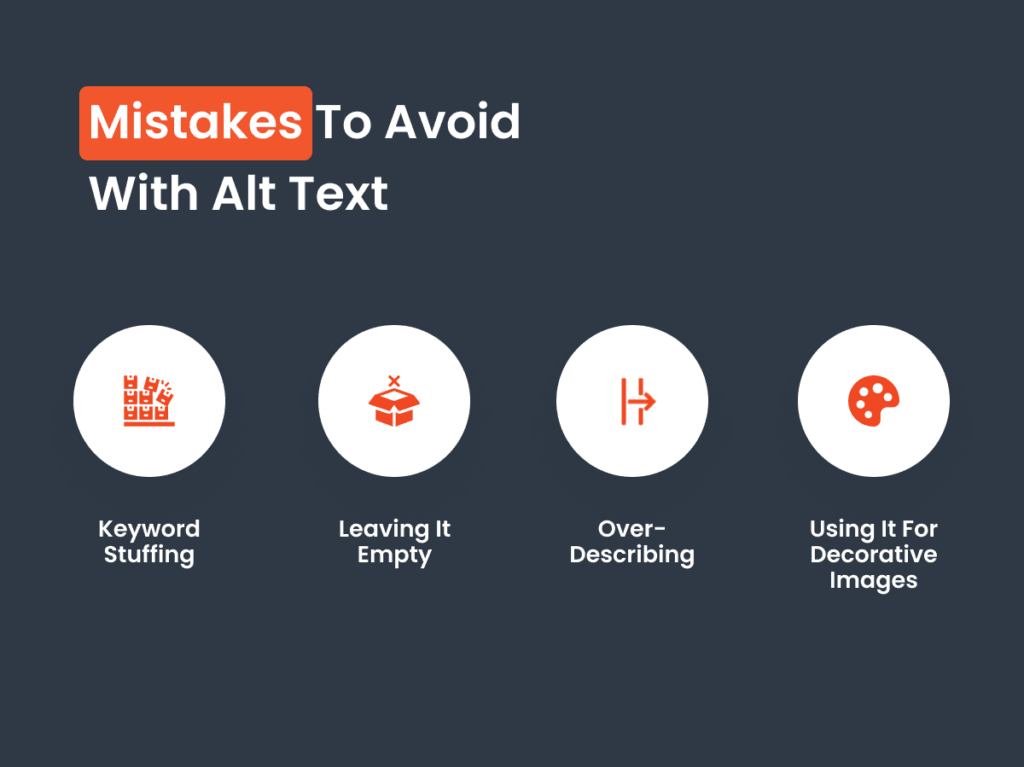
Using File Names as Alt Text: The Lazy Mistake
Leaving alt text as the default file name creates unhelpful descriptions like “IMG_1234.jpg” or “screenshot-2024-01-15.png.” File names mean nothing to users or search engines, so always replace them with actual descriptions that explain what the image shows.
Writing “Image of” or “Picture of”: Stop Wasting Characters
Starting alt text with “image of” or “picture of” wastes characters. Screen readers already announce the element type. Instead of “Picture of sunset over ocean,” simply use “Sunset over ocean with orange and pink sky” to provide more useful information.
Being Too Vague: Why Generic Descriptions Fail
Generic descriptions like “product” or “diagram” tell users almost nothing. Specific details make alt text valuable. Compare “product” with “wireless bluetooth headphones in black” to see how specificity improves understanding and usefulness.
Making Alt Text Too Long: The 125-Character Rule
Alt text exceeding 125 characters gets cut off by many screen readers. Very long descriptions frustrate users and lose important information. If an image truly requires extensive description, add a detailed caption or description in the surrounding text while keeping alt text concise.
Duplicating Surrounding Text: Avoid Redundancy
Alt text should not repeat content already visible near the image. This creates redundancy for screen reader users who hear the same information twice. If your text says “The graph shows sales increasing,” alt text like “bar graph displaying monthly sales growth” adds value without repetition.
Optimizing Alt Text for Google Images: Drive More Traffic
Google Images drives substantial traffic for many websites. Optimizing alt text specifically for image search can increase your visibility and visitors. Google uses alt text as one of several signals to understand and rank images, combining it with image file names, surrounding content, and page context.
Image File Names Matter Too: Optimize Before Uploading
Before adding alt text, give your images descriptive file names. Use hyphens to separate words and include relevant keywords. Compare “IMG_5432.jpg” with “chocolate-chip-cookies-recipe.jpg” to see how good file names provide SEO value before users even see the alt text.
Surrounding Content Provides Context: Signal Relevance
Google analyzes text near your images to understand their context. Make sure your alt text aligns with surrounding paragraphs and headings. If your paragraph discusses “homemade sourdough bread,” related image alt text should use similar terminology to signal relevance.
Technical Implementation of Alt Text: Add It the Right Way
Adding alt text correctly requires understanding basic HTML. Most content management systems make this easy, but knowing the technical side helps ensure proper implementation. The HTML for an image with alt text looks like this: <img src=”image-file.jpg” alt=”description of image”>.
Adding Alt Text in WordPress: Simple Step-by-Step
WordPress makes adding alt text simple. When uploading images, you see an alt text field in the media library. Fill this field with your description before inserting the image into your content. You can also add or edit alt text after uploading by clicking any image in your content.
Adding Alt Text in HTML Sites: Code It Correctly
For hand-coded HTML sites, add the alt attribute directly to your image tags. Place it after the source attribute but before the closing bracket. Always use quotation marks around your alt text, and never skip the alt attribute entirely.
Checking for Missing Alt Text: Find What’s Missing
Several tools help you find images missing alt text. Browser extensions, SEO audit tools, and accessibility checkers scan your site and flag images without descriptions. Google Search Console may also report accessibility issues including missing alt text.
Alt Text and Image SEO Strategy: The Complete Picture
Alt text forms one part of comprehensive image optimization. Combining alt text with other image SEO techniques maximizes your results. Beyond alt text, optimize image file sizes for faster loading, compress images without losing quality, and use modern formats like WebP when possible.
Image Sitemaps: Help Search Engines Find Your Images
Create an image sitemap to help search engines discover and index all your images. This XML file lists your images and can include captions and titles. Submit it through Google Search Console for better image indexing and visibility.
Responsive Images: Perfect Display on All Devices
Ensure images display properly on all devices. Responsive images that adjust to screen size provide better mobile experience. Since Google prioritizes mobile-friendly sites, responsive images support your overall SEO strategy and user satisfaction.
Lazy Loading: Speed Up Your Site & Rankings
Implement lazy loading so images load only when users scroll to them. This speeds up initial page load times, which helps both user experience and SEO. Most modern content management systems offer easy lazy loading options.
Measuring Alt Text Impact: Track Your Success
Track how alt text optimization affects your traffic and rankings. Several metrics help you measure success and identify opportunities.
Google Search Console shows image search traffic separately from web search, allowing you to monitor increases in image impressions and clicks after optimizing alt text.
Google Images Traffic: Tap Into Hidden Visitors
Check your analytics to see how much traffic comes from Google Images. Many websites overlook this significant traffic source. Compare traffic before and after alt text optimization to see if your descriptions help search engines understand and rank your images better.
Rankings for Image Queries: Appear in Image Packs
Some keywords trigger image results on the main search page. If you rank in these image packs, you gain visibility and traffic. Well-optimized alt text increases chances of appearing in these valuable positions that drive clicks to your website.
Updating Old Images: Quick Wins for Better Rankings
Many websites have images uploaded before they understood alt text importance. Auditing and updating these images can quickly improve SEO and accessibility. Start with your most important pages and popular content, adding or improving alt text on images getting the most views.
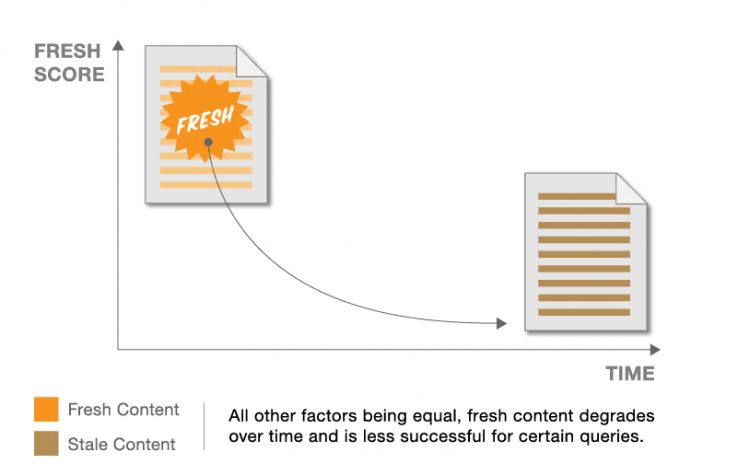
Systematic Alt Text Audits: Organized Improvement Plan
Use tools to identify all images lacking alt text. Create a spreadsheet listing these images, their locations, and priority levels. Work through the list systematically, adding descriptions to high-priority images first, and set a regular schedule for ongoing audits.
Alt Text for Different Platforms: Platform-Specific Strategies
Different platforms and content management systems handle alt text in various ways. Understanding these differences helps you optimize correctly on each platform.
Social Media Alt Text: Optimize Every Platform
Major social platforms now support alt text. Facebook, Twitter, Instagram, and LinkedIn let you add descriptions to uploaded images. This improves accessibility while potentially helping your social content appear in searches, though each platform has slightly different processes for adding alt text.
E-commerce Platforms: Boost Product Visibility
Shopify, WooCommerce, and other e-commerce platforms include alt text fields for product images. These descriptions help products appear in Google Shopping and image search. Detailed alt text can increase product visibility and sales significantly.
Moving Forward with Better Alt Text: Your Action Plan
Image alt text optimization improves both SEO performance and website accessibility. Starting today, you can enhance your site by adding descriptive alt text to every meaningful image. Begin with an audit of your most important pages, add alt text where it is missing, and improve vague descriptions.
Write naturally while including relevant keywords. Keep descriptions under 125 characters and focused on essential information. Remember that alt text is not just an SEO tactic but makes your content accessible to millions of users who rely on screen readers. This dual benefit makes alt text optimization one of the most valuable SEO practices you can implement.