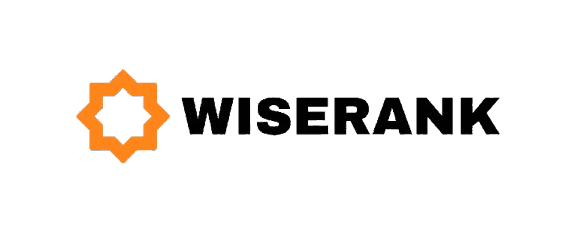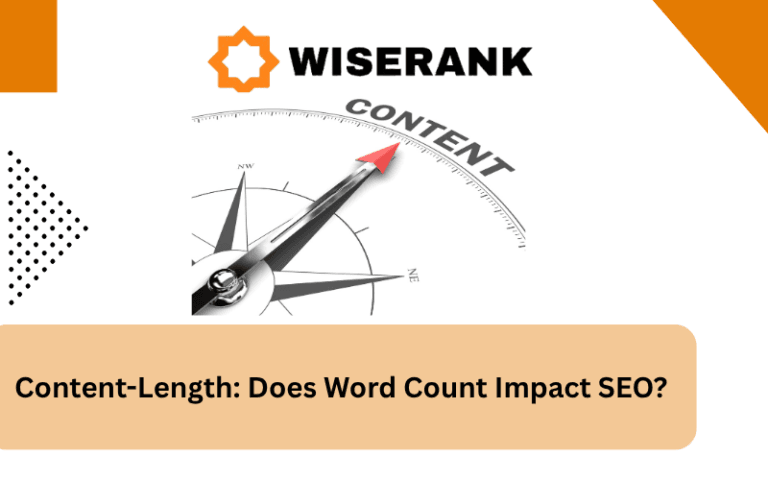What Is On-Page SEO and Why It Matters in 2025
On-page SEO refers to optimizing individual webpages to rank higher in search engines and earn more relevant traffic. It includes everything you control directly on your page, from content and HTML elements to site structure and user experience.
Search engines like Google use on-page signals to understand what your content is about and how well it serves users. With algorithm updates focusing on helpful content, page experience, and user satisfaction, on-page optimization has become more important than ever for ranking success in 2025.
The Evolution of On-Page SEO: What Changed in 2025
On-page SEO has evolved from simple keyword optimization to comprehensive user experience optimization. Google’s algorithm now evaluates content quality, page speed, mobile usability, and user engagement signals alongside traditional ranking factors.
The 2025 landscape prioritizes Experience, Expertise, Authoritativeness, and Trustworthiness signals more than ever. Core Web Vitals, mobile-first indexing, and AI-powered search features like SGE require a holistic approach to on-page optimization that balances technical excellence with genuine user value.
Content Optimization: Creating Pages That Rank and Convert
Content remains the foundation of on-page SEO. Quality content that matches search intent, provides comprehensive information, and engages readers outperforms keyword-stuffed pages that offer little value.
Writing High-Quality, Helpful Content
Create content following these essential principles are match search intent by understanding what users actually want. Provide comprehensive coverage of topics without fluff. Use clear, simple language that sixth-graders can understand. Include practical examples and actionable advice.
Optimal Content Length for Different Page Types
Content length should match the depth needed to fully answer queries, not arbitrary word count targets that lead to padding with unnecessary information.
Keyword Placement That Feels Natural
Place your primary keyword in the title tag, H1 heading, first paragraph, at least one subheading, and naturally throughout body content without forcing repetition or sacrificing readability.
Using LSI Keywords for Semantic Relevance
Include related terms, synonyms, and semantically related keywords that naturally appear when thoroughly covering topics, helping search engines understand context without keyword stuffing.
Title Tag Optimization: Your First Impression in Search Results
Title tags are clickable headlines in search results and browser tabs. They significantly impact click-through rates and help search engines understand page topics, making them one of the most critical on-page elements.
Google displays approximately the first 60 characters of title tags, so place important keywords and compelling messaging within this limit to ensure your full title appears in search results.
Crafting Click-Worthy Title Tags
Create effective title tags by following these guidelines:
- Keep length between 50-60 characters for full display
- Include your primary keyword near the beginning
- Make each title unique across your site
- Write for humans first, search engines second
- Add power words that trigger curiosity or emotion
- Include your brand name when space allows
- Avoid keyword stuffing or unnatural phrasing
- Match the title to actual page content
Common Title Tag Mistakes to Avoid
Avoid these errors that reduce title tag effectiveness: using generic titles like “Home” or “Products,” duplicating titles across multiple pages, making titles too long or too short, stuffing keywords unnaturally, or creating clickbait that does not match content.
Meta Description Magic: Boosting Click-Through Rates
Meta descriptions provide brief page summaries in search results. While not direct ranking factors, they significantly influence whether users click your result over competitors, affecting organic traffic and indirect ranking signals.
Google typically displays 150-160 characters of meta descriptions, though this varies by device. Mobile displays show fewer characters, making it crucial to front-load important information and calls to action.
Writing Meta Descriptions That Get Clicks
Optimize meta descriptions with these tactics:
- Keep length between 150-160 characters
- Include your target keyword naturally
- Write in active voice for direct impact
- Add compelling calls to action
- Highlight unique value propositions
- Match user search intent clearly
- Make each description unique
- Avoid duplicating page content exactly
When Google Rewrites Your Meta Description
Google often creates its own descriptions by pulling relevant text from your page, especially when your written description does not match search queries well or seems low quality.
Header Tags Hierarchy: Structuring Content for Readability
Header tags (H1, H2, H3, H4, H5, H6) organize content into logical sections, helping both users and search engines understand your page structure and main topics covered.
Proper header hierarchy improves user experience by making content scannable, helps search engines extract key information for features like featured snippets, and signals topical relevance through strategic keyword placement.
The Perfect Header Structure
Implement headers following this hierarchy:
- Use one H1 tag as your main page title
- Use H2 tags for major section headings
- Use H3 tags for subsections under H2s
- Use H4-H6 for deeper nested content if needed
- Include keywords naturally in headers
- Make headers descriptive and specific
- Never skip heading levels in sequence
- Keep headers concise and scannable
Strategic Keyword Placement in Headers
Include your primary keyword in the H1, use secondary keywords and variations in H2s and H3s, and incorporate question-based headers that match how users search for natural optimization.
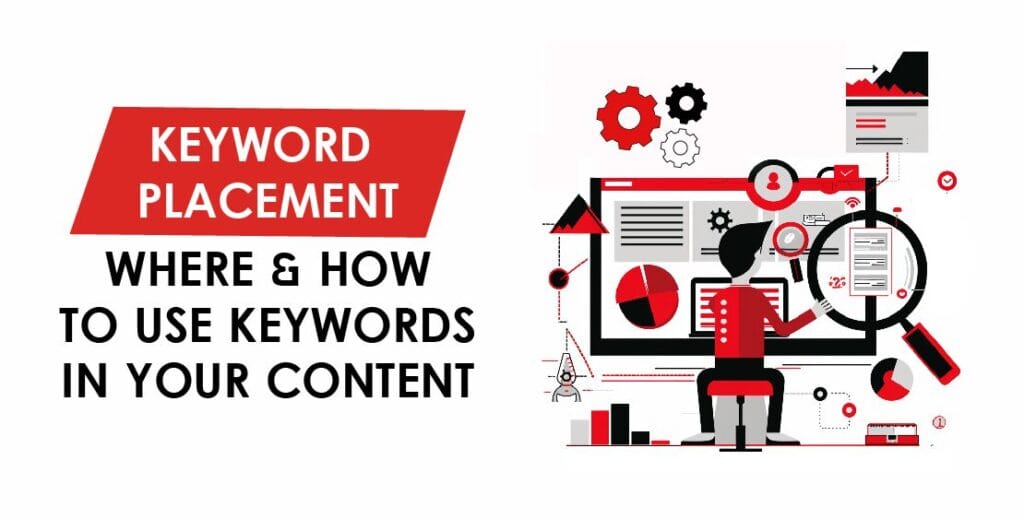
URL Structure: Creating SEO-Friendly Permalinks
Clean, descriptive URLs help users and search engines understand page content before visiting. Short URLs with relevant keywords perform better than long URLs with random characters or unnecessary parameters.
URL structure also impacts your site hierarchy and internal linking effectiveness, making it an important technical on-page factor that many sites overlook during initial setup.
Building Perfect URLs
Create optimized URLs by:
- Keeping URLs short and descriptive
- Including your target keyword
- Using hyphens to separate words
- Avoiding numbers, dates, and special characters
- Making URLs readable and memorable
- Matching URL to page content
- Using lowercase letters consistently
- Removing unnecessary words like “and,” “the,” “of”
URL Structure for Different Page Types
Homepage URLs should be your domain alone, blog post URLs should include the post title or keyword slug, product pages should include product names or categories, and category pages should reflect hierarchical structure.
Image Optimization: Speed and SEO Combined
Images enhance content but can slow page speed if not optimized. Proper image optimization improves user experience, page performance, and provides additional ranking opportunities through image search.
Image SEO involves technical optimization for speed and descriptive optimization for context, requiring attention to file sizes, formats, alt text, and file names.
Complete Image Optimization Checklist
Optimize images following these steps:
- Compress images before uploading
- Use modern formats like WebP when supported
- Add descriptive, keyword-rich file names
- Write helpful alt text for every image
- Specify image dimensions in HTML
- Implement lazy loading for below-fold images
- Use responsive images for different devices
- Create image sitemaps for better indexing
Writing Alt Text That Serves Users and SEO
Describe images accurately in 125 characters or less, include target keywords when naturally relevant, skip alt text for purely decorative images using empty alt attributes, and avoid phrases like “image of” or “picture of.”
Internal Linking Strategy: Distributing Authority and Guiding Users
Internal links connect your pages, helping users discover related content while distributing authority throughout your site. Strategic internal linking improves crawlability, establishes site hierarchy, and strengthens topical relevance.
Google uses internal link structure to understand which pages are most important, how content relates, and what topics you cover comprehensively, making internal linking essential for on-page SEO.
Building an Effective Internal Link Network
Create strong internal linking by:
- Linking from high-authority pages to new content
- Using descriptive anchor text with keywords
- Adding contextual links within body content
- Connecting related content logically
- Fixing broken internal links immediately
- Avoiding excessive links on single pages
- Creating topic clusters with pillar pages
- Ensuring every page has internal links pointing to it
Anchor Text Best Practices
Use varied anchor text including exact match keywords occasionally, partial match variations frequently, branded terms when appropriate, and generic phrases like “learn more” sparingly for natural link profiles.
External Links: Building Trust and Providing Value
External links to authoritative sources improve content credibility, provide additional value to readers, and show search engines you research topics thoroughly rather than existing in isolation.
Quality external links to reputable sources in your industry demonstrate expertise and transparency, contributing to E-E-A-T signals that Google evaluates for content quality.
When and How to Link Externally
Add external links following these guidelines:
- Link to authoritative, trusted sources only
- Use external links to support claims with data
- Add links that genuinely help readers
- Open external links in new tabs for better UX
- Use descriptive anchor text
- Check external links regularly for broken destinations
- Avoid linking to low-quality or spammy sites
- Balance external links appropriately with internal links
Schema Markup: Speaking Google’s Language
Schema markup is structured data that helps search engines understand your content more precisely. It can trigger rich results in search, including star ratings, FAQs, how-to steps, and other enhanced displays.

Implementing schema markup gives you opportunities for better visibility in search results, higher click-through rates from rich snippets, and clearer communication of content meaning to search algorithms.
Essential Schema Types for 2025
Implement these important schema types:
- Article schema for blog posts and news
- Product schema for e-commerce pages
- FAQ schema for question-and-answer content
- HowTo schema for instructional guides
- Organization schema for business information
- LocalBusiness schema for location-based services
- Breadcrumb schema for navigation clarity
- Review schema for ratings and testimonials
Implementing and Testing Schema
Add schema using JSON-LD format for easiest implementation, test markup with Google’s Rich Results Test tool, validate schema with Schema Markup Validator, and monitor performance in Google Search Console.
Mobile Optimization: Meeting Mobile-First Requirements
Google uses mobile-first indexing, meaning it primarily uses the mobile version of content for indexing and ranking. Mobile optimization is no longer optional but essential for ranking success.
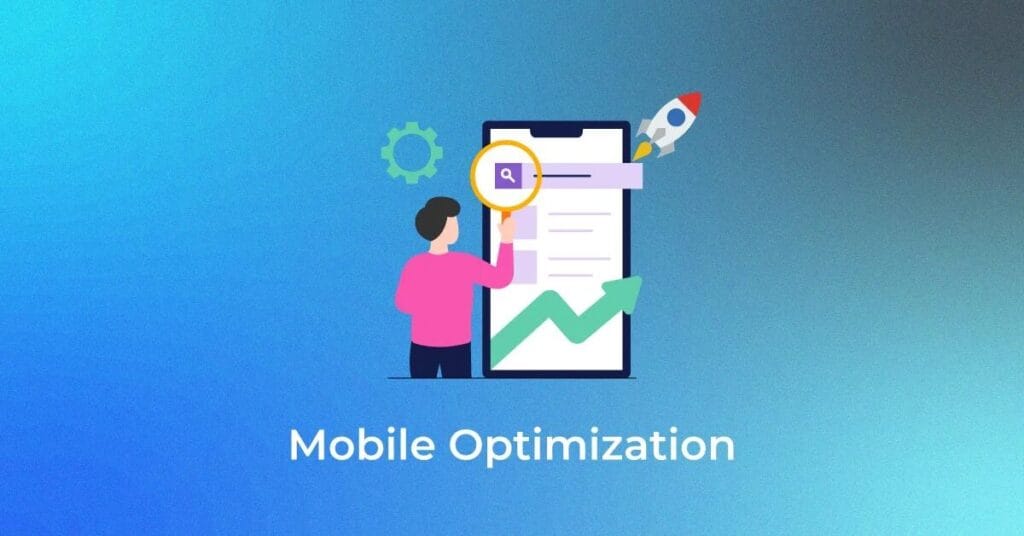
Mobile-friendly pages load quickly, display properly on small screens, use readable fonts, and provide easy navigation without requiring zooming or horizontal scrolling for comfortable browsing.
Mobile Optimization Checklist
Ensure mobile-friendliness by:
- Using responsive design that adapts to screen sizes
- Testing pages with Google’s Mobile-Friendly Test
- Making buttons and links easy to tap
- Using readable font sizes (16px minimum)
- Avoiding intrusive interstitials and pop-ups
- Ensuring fast loading on mobile networks
- Optimizing images for mobile devices
- Simplifying navigation for small screens
Page Speed Optimization: Winning the Core Web Vitals Race
Page speed directly impacts user experience and rankings. Core Web Vitals measure loading performance, interactivity, and visual stability, making them critical on-page factors.
Fast-loading pages keep users engaged, reduce bounce rates, and satisfy Google’s page experience requirements, while slow pages frustrate visitors and hurt rankings regardless of content quality.
Core Web Vitals Explained
Optimize for these key metrics:
- Largest Contentful Paint (LCP): Main content loads within 2.5 seconds
- First Input Delay (FID) / Interaction to Next Paint (INP): Page responds to interactions quickly
- Cumulative Layout Shift (CLS): Content doesn’t shift unexpectedly during loading
Speed Optimization Tactics
Improve page speed by compressing images, minifying CSS and JavaScript, enabling browser caching, using content delivery networks, reducing server response time, implementing lazy loading, and removing unused code or plugins.
Schema Markup and Structured Data
Structured data helps search engines understand page content more precisely while enabling rich result features. Schema markup represents one of the most powerful on-page optimization tools.
Common Schema Types
Different content types benefit from specific schema implementations. Choose appropriate schema types matching your content.
Article schema identifies blog posts and news articles. Include properties like headline, author, date published, and image. This markup enables article-specific rich results.
Product schema provides detailed product information for e-commerce sites. Include name, image, description, price, and availability. Product schema enables rich shopping results.
Local Business schema helps local businesses appear in map results. Include name, address, phone, hours, and other relevant business information.
FAQ schema marks up question-answer pairs. This schema can trigger accordion-style FAQ displays in search results, increasing visibility and click-through rates.
Recipe schema enables rich recipe results with ratings, cooking time, and images. Food blogs benefit significantly from proper recipe markup.
Content Freshness: Keeping Pages Updated and Relevant
Search engines favor fresh, updated content for many queries. Regularly updating pages signals that information remains current, accurate, and valuable to users seeking the latest information.
Content freshness matters most for time-sensitive topics like news, trends, statistics, or best practices that evolve, while evergreen topics need less frequent updates focused on accuracy.
Smart Content Update Strategy
Maintain content freshness by:
- Reviewing top pages quarterly for accuracy
- Updating statistics and data annually
- Adding new sections covering recent developments
- Removing or updating outdated information
- Refreshing examples with current references
- Checking and updating external links
- Revising publish dates when substantially updated
- Monitoring rankings to identify pages needing updates
User Experience Signals: Making Pages Users Love
Google analyzes user behavior signals including dwell time, bounce rate, and pages per session to evaluate content quality and satisfaction. Pages that engage users and meet their needs perform better.
User experience optimization goes beyond technical factors to include content quality, page layout, navigation ease, and overall satisfaction with the information and experience provided.
Creating Engaging User Experiences
Improve user experience by using clear navigation, breaking content into scannable sections, adding relevant internal links, including visual elements, removing intrusive ads, ensuring mobile usability, and providing clear calls to action.

Technical On-Page Elements: The Foundation
Technical on-page elements create the foundation for SEO success. These behind-the-scenes factors ensure search engines can crawl, index, and understand your pages properly.
Critical Technical Elements
Implement these technical requirements:
- HTTPS for secure connections
- Proper canonical tags to prevent duplicate content
- Robots meta tags for crawl control
- XML sitemaps for better indexing
- Clean HTML without errors
- Proper use of noindex when needed
- Breadcrumb navigation for hierarchy
- 404 error handling and redirects
Your On-Page SEO Action Plan
On-page SEO in 2025 requires comprehensive optimization across content, technical, and user experience factors. Success comes from systematically implementing best practices while maintaining focus on genuine user value.
Start with high-priority elements like title tags, meta descriptions, content quality, and page speed. Then expand to schema markup, internal linking, and advanced optimizations. Use this checklist to audit existing pages and optimize new content from the start.
Remember that on-page SEO is ongoing work, not a one-time task. Regular audits, updates, and refinements keep your pages performing well as algorithms evolve and competition increases. Focus on creating the best possible experience for users, and search engine rankings will follow naturally.